The Church App is a simple and quick way to connect with our church on any mobile device! To find and download the Church App, go within your mobile device's app store (Google Play or iOS App Store) and search "Church App - Tithe.ly" (make sure to download the BLUE church app, not the green giving app). You can also select the direct links below:
-
Google Play (Android mobile device)
-
iOS App Store (Apple mobile devices)
Once you have downloaded the app search for UVBC and look for our Rooted logo. Create an account or Sign in using the same login/password if you previously had been using the green Tithely app.

-
You will be able to watch livestream services, go back and watch any messages you missed, use interactive sermon notes and see lots more information about our church.
-
You can share the APP with your friends and neighbors as a way to invite people to church and give them more information before they visit.
-
If this is your first time giving with Tithe.ly you will be prompted to create an account that you can use for all future gifts. This is a secure site and all your banking information is protected. The first time you give online you will also need to add your credit/debit card or ACH/banking info.
-
Once your App account has been created you won’t need to enter your information again. Just enter your PIN!
If you have any questions, please don’t hesitate to email us and we’d be happy to assist you further!
Thank you for your generosity and partnering with us to build the kingdom.
See you on Sunday (online or in person)!